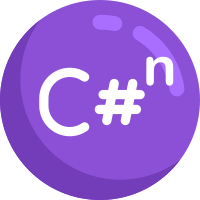Faster Learning of New C# Features
Learn new C# features faster by applying them to your existing codebase.

Code Refactoring on Arbitrary Scale
Safely refactor your code by a single mouse click.

Extensive Documentation on C# Language
Tired of searching for new C# features in random blog posts?

Critical Approach to New C# Features
Learn to ❤ C# but not blindly. Take love with a pinch of salt ;-)

Improving Code on a Larger Scope
Still having BackgroundWorkers in your code?

Consistent Usage of C# Features
Consistency matters. Your preferences as well.
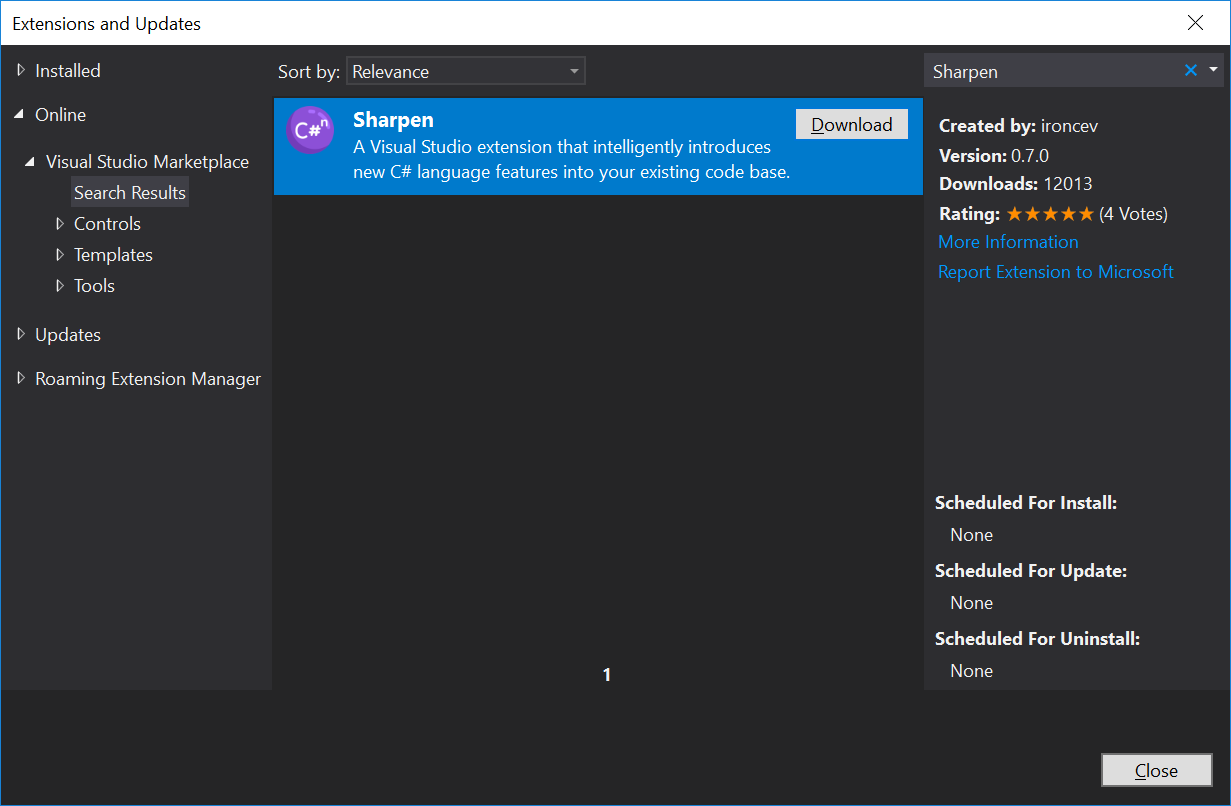
1. Install Sharpen
Sharpen is available on the Visual Studio Marketplace. Install it directly from Visual Studio by using "Tools -> Extensions and Updates" or download it via the below link.
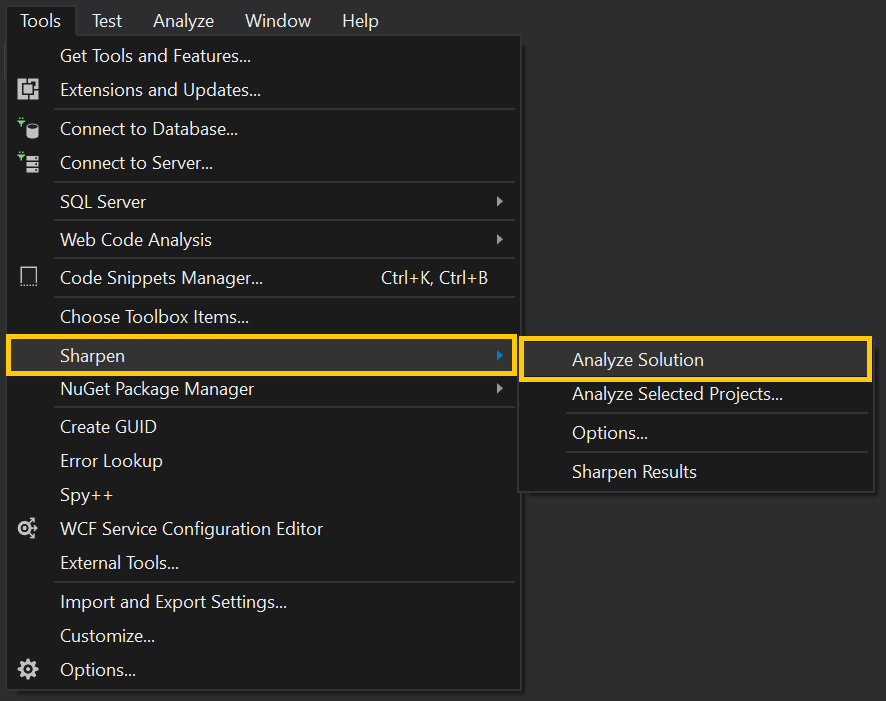
2. Analyze Your Code
Start Sharpen analysis on your existing code. The bigger the codebase, the better. Sharpen will search for places in the code that benefit of introducing new C# features.
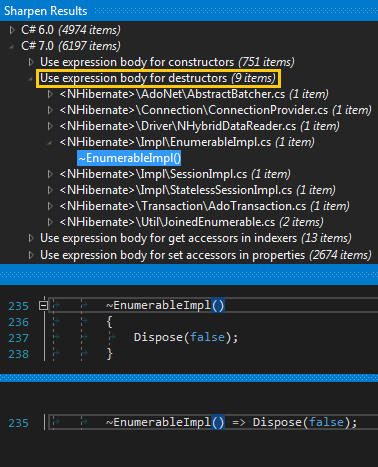
3. Inspect the Analysis Results
Take a look at the Sharpen Results view. Compare the existing and the "sharper" code. Use built-in C# documentation and Sharpen's suggestons to learn more about new C# features.
(Inline comparison and built-in documentation are still a work in progress.)
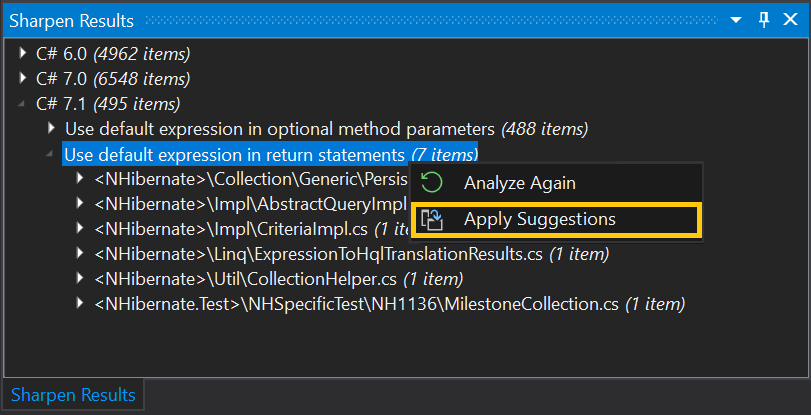
4. Refactor the Code
Let Sharpen refactor your code. Don't worry. Sharpen by default refactors only the parts of code that clearly benefit of introducing a new C# feature.
(Refactoring is still a work in progress.)
See what others are saying about Sharpen...
Works freaking fast on laaarge solution. Very usefull, finds lot of lines that are waiting for improvement and give us smart hints for code cleaning/upgrading.
─ Dobrisa Adamec (@dadamec) October 3, 2018
this could end up being one awesome extension... make sure to follow so you can say you knew it while it was still uncool :D
─ Goran Karacic (@Gogzs) November 27, 2017